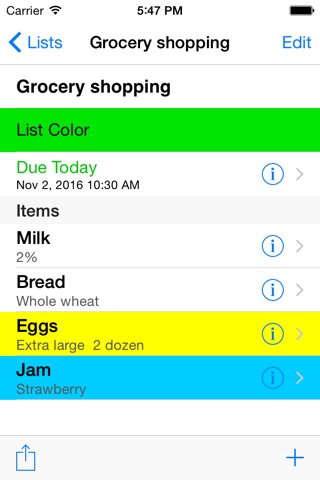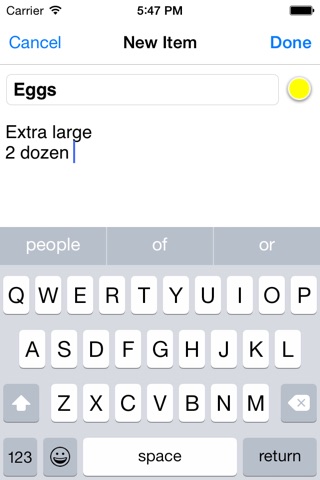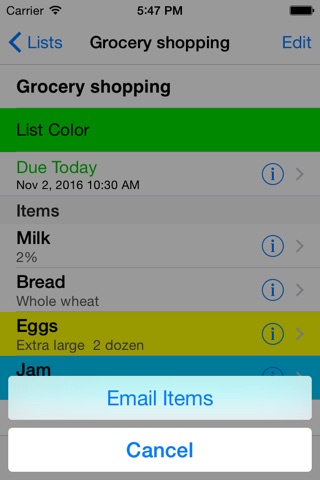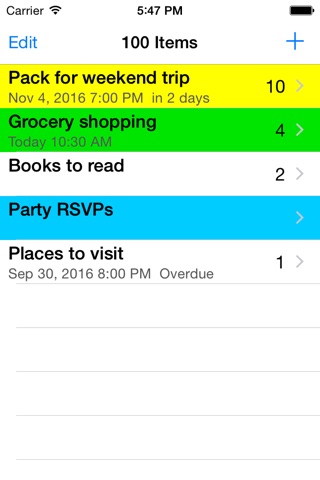
100 Items is simple app that allows you to organize items into lists. Lists and Items can be ordered manually and highlighted with color making them easy to distinguish. Set a list due date that is saved to the Calendar.
Also available: 7 Items - combines the features of the 7 Day and 100 Items apps into one simple and convenient app.
Features:
• Quickly add a list or list item when it comes to mind
• Easy to manage: add, edit, reorder and delete lists and list items
• Each list displays items and item details
• Lists and Items are ordered manually
• The number of items in each list is displayed
• Set a list due date that is saved to the Calendar
• Highlight individual lists or items with color
• Item details supports detection of phone numbers, addresses, events and links.
• Supports emailing a list with item details
• Supports portrait and landscape mode
• Universal app compatible with iPhone, iPod touch and iPad
Uses:
• Use for organizing ideas or notes
• Use for grocery lists, shopping lists, wish lists
• Use for to-do and tasks lists
Instructions:
Item list:
• Add a list: Tap +, type the list name, tap Save.
• Select a list: Tap the list name.
• Delete a list: Swipe left over the list, and tap Delete.
• Reorder lists: Tap Edit, move list to new position, tap Done.
• Edit list name, highlight color, due date: Select a list, tap Edit, make changes, tap Done.
• Number of items is indicated beside each list.
Items:
• Add an item: Tap +, type the item name and details, select optional color, tap Done.
• DIsplay item details: Tap the items detail disclosure button.
• Edit item details: Tap the items detail disclosure button, tap Edit, type changes, tap Done.
• Edit item highlight color: Tap the items detail disclosure button, tap Edit, tap color button, select color, tap Done.
• Delete an item: Tap Edit button, tap items deletion control, and tap Delete.
• Reorder items: Tap Edit button, move item to new position, tap Done.
• Email the item list: Tap the Action button, tap Email Items.